7 ways to use WhatsApp message templates
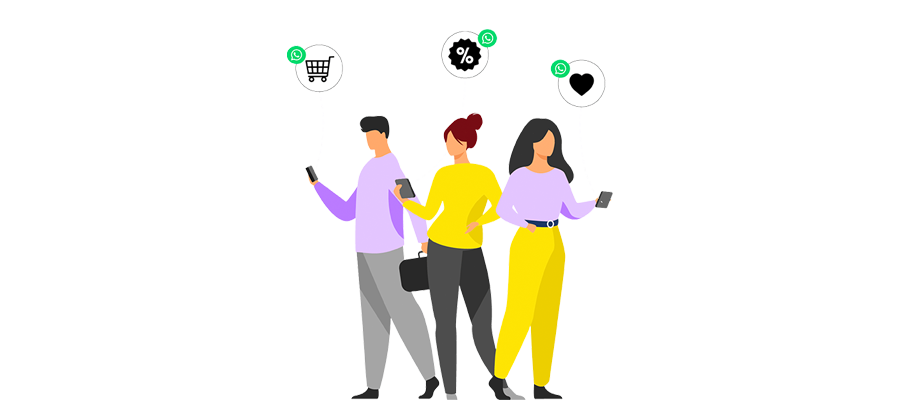
Not only are there different types of message templates you can use, there are many different ways that you can use them. There are text-only, media, and button message templates – each of which can be used in different scenarios across different industries.
A message template can consist of text, emoji or WhatsApp-specific formatting. A Message Template can consist of a maximum of 4.096 characters. To personalize the message, you can use numbered placeholders, noted as {{x}}. The information replaced by the placeholder can use letters, digits, special characters and spaces.
Text only template example:
Hello {{1}}, thanks for your order! We will let you know when your order is ready to be shipped. You can track your order with number {{2}} here {{3}}. Enjoy your day!
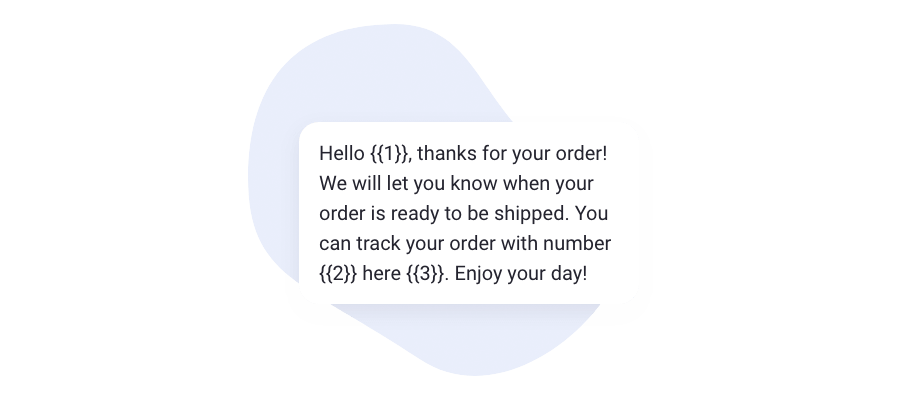
Media message template
A media template, like a text only template, consists of text with at least one placeholder. Additionally, you can add a attachment – PDF, video, or image – hence ‘media’.
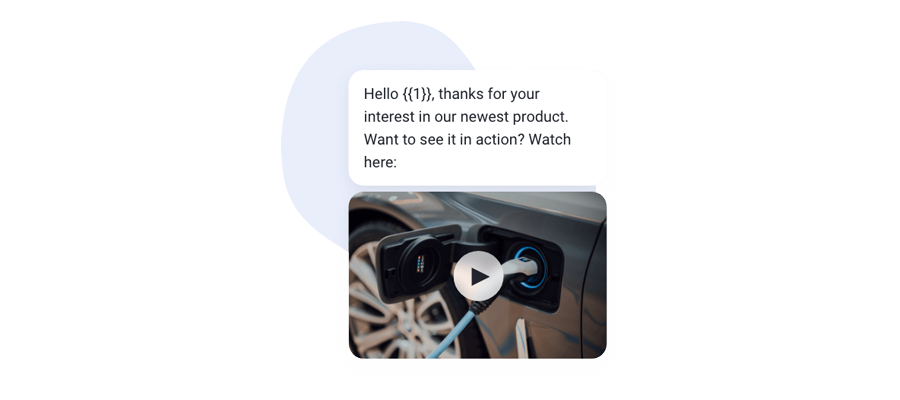
Button message template
A button message template makes it easy for your customer to quickly answer a question and/or access the information they are looking for.
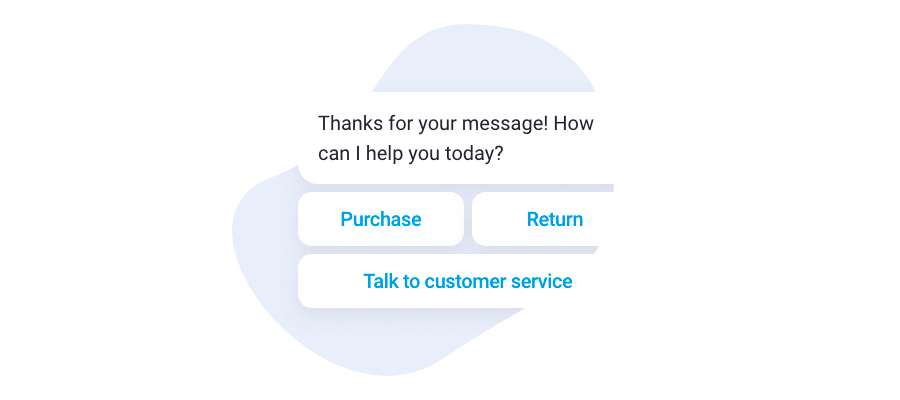
WhatsApp message templates can be useful in many different scenarios. We hope that these examples have given you a better idea of how you can use message templates.









