WhatsApp interactive messages: reduce friction in the customer journey

WhatsApp is constantly shifting and updating the way that WhatsApp Business messaging can be used by both businesses and end users. It’s no surprise that, in an age of personalisation and automation, WhatsApp interactive messaging has been a welcomed update.
There’s no question that WhatsApp Business API is a staple for today’s customer experience. With 2 billion active users, WhatsApp gives you a reach that expands across mobile operating systems. Many consumers (68%!) are more likely to make a purchase from a business if communicating with them is easy: WhatsApp is changing the game when it comes to ease of communication with the implementation of WhatsApp interactive messaging.
What are WhatsApp interactive messages?
Interactive messages are WhatsApp’s response to clunky customer experiences. With List messages and Reply buttons (detailed below), marketers and customer journey specialists can create frictionless, dare we say enjoyable, customer journeys which can increase both sales and customer satisfaction. If that’s not a win-win, we don’t know what is!
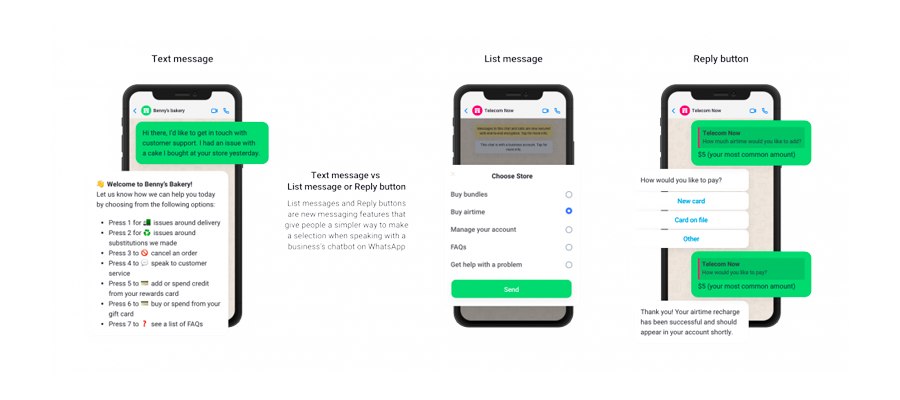
WhatsApp list messages
List messages allow you to do exactly what it sounds like: send a message that includes an interactive list of up to 10 options that a customer can choose from. This is a huge upgrade from “Here are your options, type the number that corresponds with your need”! List messages are more intuitive and lead to sleeker, simpler customer interactions.
WhatsApp List messages have several components:
- List header (mandatory): General title of the action your customer will take
- Section title (optional): Provides additional information to the title
- Row title (mandatory): Name of the selection with a radio button
- Row description (optional): Provides additional information about the selection if applicable
- Send button (mandatory)
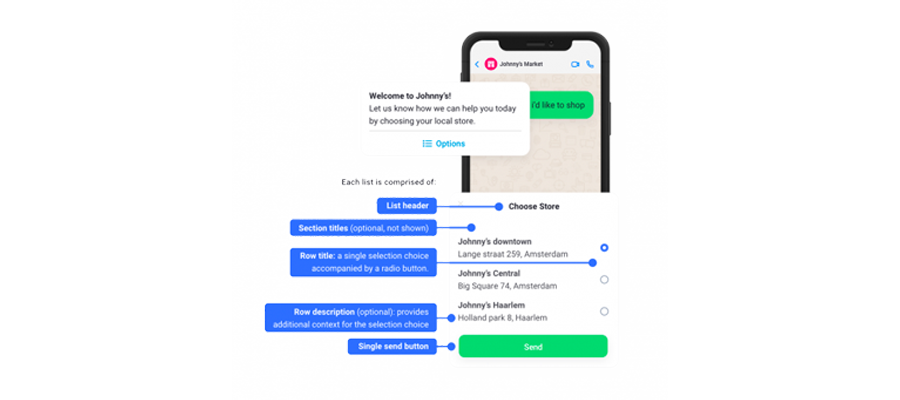
List messages can be used in typical day-to-day use cases such as:
- An FAQ list to help automate your support inquiries.
- Location selection to show where a customer can pick up a product or schedule an appointment
- Category selection to provide a personalised shopping experience
WhatsApp reply buttons
Reply buttons are a great tool when you want a customer to choose from up to 3 options. They’re used much like a message template with buttons, but have the added value of being created and used in the moment (whereas proactive message templates need approval and cost extra).
Messages with WhatsApp Reply buttons, too, have several components:
- Media link (optional): An image, video, link, location, etc. to show the product or service
- Header (optional): provides a title for the product or service, max. 20 characters
- Body (mandatory): provides a description of the product or service, max. 1024 characters
- Footer (optional): Additional information about the product or service like how much stock you have of the product or what days of the week the service isn’t offered, max. 60 characters
- Buttons (mandatory): Text-only options customer can choose from; 20 characters per options, max. 3 options
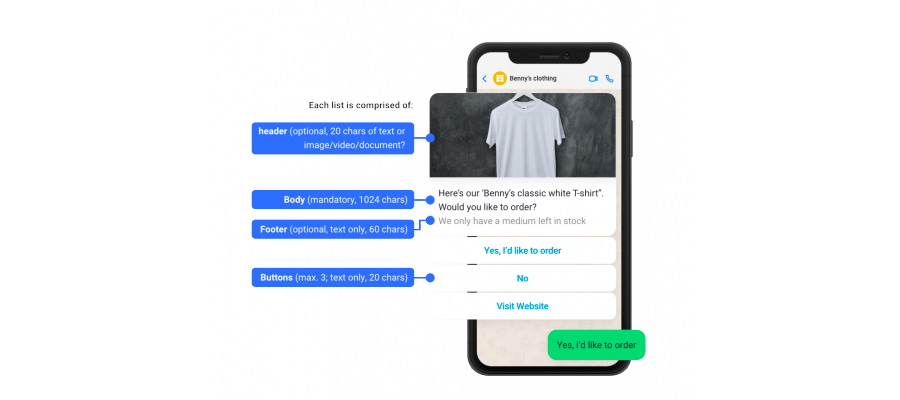
Messages with Reply buttons can be used in typical day-to-day use cases such as:
- Showing size or colour options for a product.
- Choosing or changing payment method.
- Choosing the type of appointment you want to schedule.
Things to consider when choosing interactive messaging
List messages and Reply buttons are handy tools are handy tools fo personalised automation in the customer journey, but as anything, there are a few pros and cons you should consider:
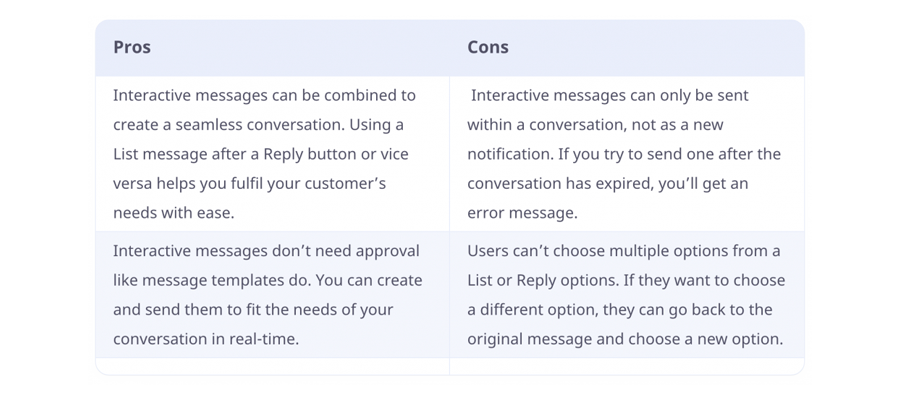
How can brands use WhatsApp interactive messaging?
Brands in industries such as Retail and E-commerce, Automotive, and Wholesale can benefit from WhatsApp interactive messaging. Below we’ve provided an example of a List message and message with Reply buttons for each industry:
Retail and E-commerce
Provide guided shopping experiences.
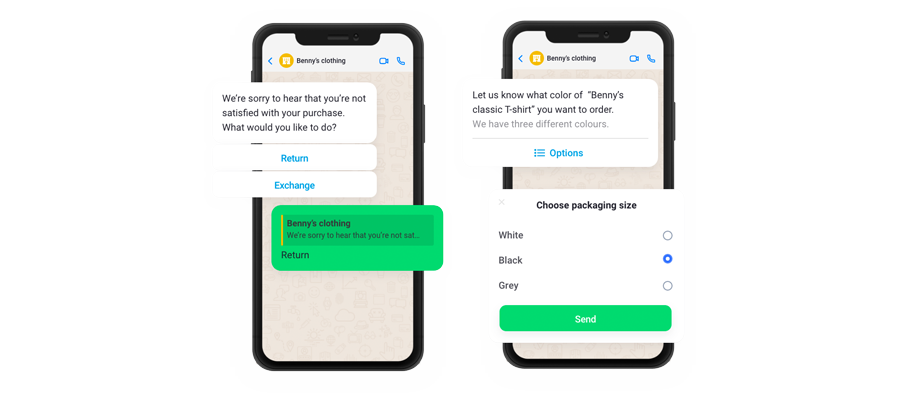
Automotive
Streamline service appointments.
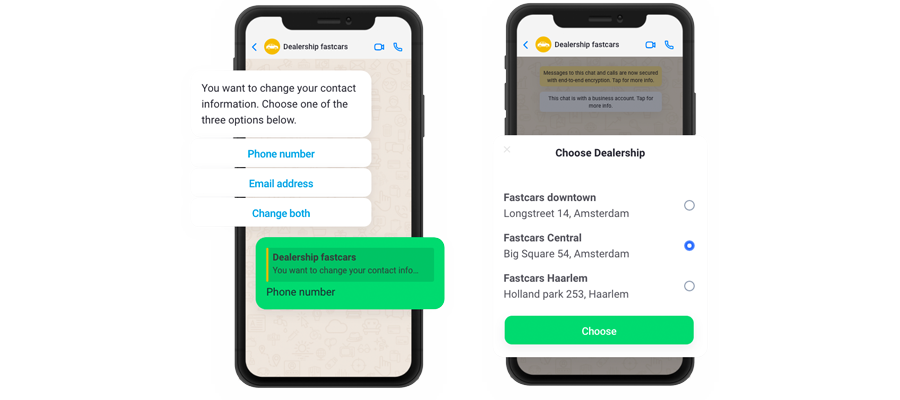
Wholesale
Give your B2B customers what they’re looking for.
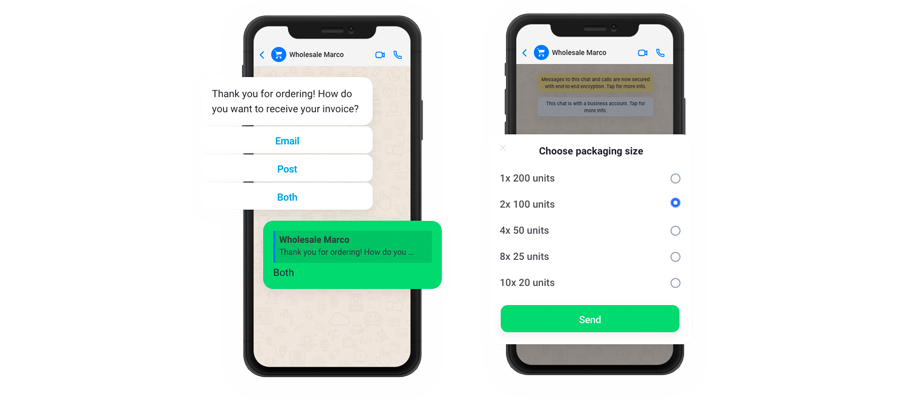
Benefits of WhatsApp interactive messaging
WhatsApp interactive messaging helps you provide easy, frictionless conversations with your customers. It lets you give your customer what they want, naturally leading to higher customer satisfaction and, hopefully, retention.
Here are five (5) benefits you can expect from WhatsApp interactive messaging:
#1 Guide customers
Guiding your customers with list messages and reply buttons gives them that helpful nudge to make the decisions they want to. It also gives you great data to analyse, like which options are being chosen the most or least often. Use this data to hone the guided shopping experiences your customers are looking for.
#2 Improve response rates
Plenty of testing was done before deciding to launch these features. WhatsApp found that chatbots using interactive messaging “achieved significantly higher response rates and conversion rates compared to [messages] that are text-based”.
#3 Personalise messages
Nowadays, personalisation is the golden key to satisfying and retaining customers, especially when customers can’t tell that it’s automated! Interactive messages with lists and reply buttons allow you to create and send messages that fit the needs of your conversation in real-time.
#4 Reduce mistakes
Customers can get overwhelmed by clunky, text-heavy messages. You know the ones… List messages and Reply buttons help you (and your customer) get right to the point.
#5 Consistent conversations
WhatsApp interactive messaging allows you to provide a consistent customer experience for each and every customer. Adding this feature to your customer communications strategy will help you gain the confidence of customers who are looking for clear, consistent communications.
Bottom line
While they may seem like small changes, the integration of WhatsApp interactive messaging to the WhatsApp API will have tremendous benefits for the way brands communicate with their customers. If you’re ready to implement WhatsApp interactive messaging, we’re happy to assist you in a swift and successful set up. New to Saysimple? Book your free demo today.









