How to use WhatsApp Business with multiple users

With messaging replacing traditional communication channels, like phone or email, it generates new possibilities for business owners as well. WhatsApp Business is such a solution that helps companies to enrich their customer services. One of the advantages is that it enables your customer service team to have multiple conversations at the same time, divided over several colleagues.
Connect with the WhatsApp Business API
WhatsApp Business provides the opportunity to connect and manage customers in an easy while still being personal way. Your team handles different consumers and conversations simultaneously and divides them among each other. This makes it easy to, for example, transfer your work over to a colleague, when one of the team members has finished their shift.
But to keep an overview on all these different client conversations, Saysimple developed a simple tool, which is called: The Multichannel Inbox. This inbox generates all customer conversations to land into one central dashboard. Conversations are neatly ordered to keep an overview and several employees are able to answer and manage these conversations, rendering a much quicker service.
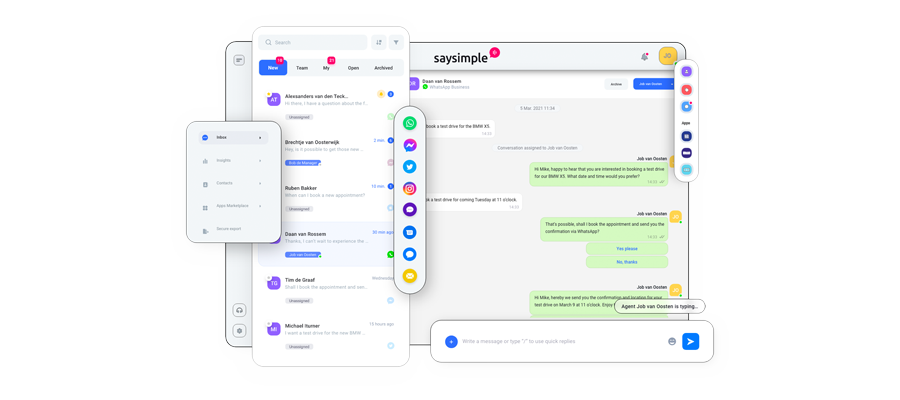
Route WhatsApp Business conversations
Another advantage is that you can link customers to a colleague with the right expertise. For this, the Multichannel Inbox, uses adjustable keywords, tags and labels. This sets up a flow to route a conversation to the right agent.
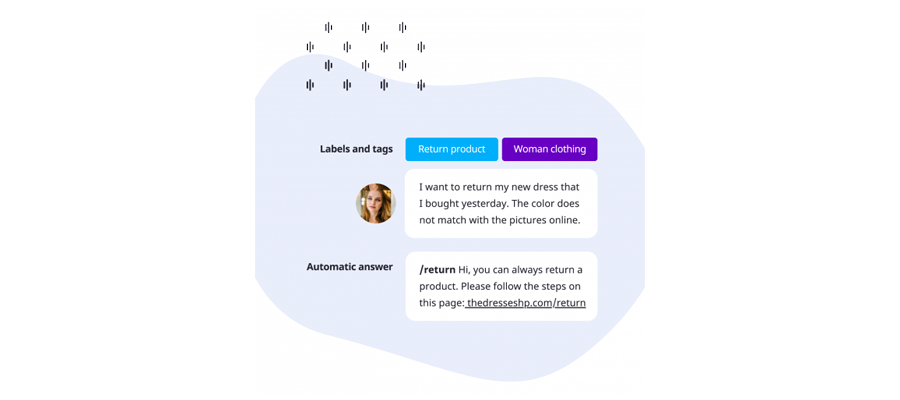
The outcome is that WhatsApp conversations receive a fast response and the client experiences a smooth service from your company. Instead of being put through several times, your client is there in one go: a first time right and fix. For you and your client it saves time and effort. Especially if your database consists of many clients.
What if your company has multiple departments or offices
Then there is another issue we need to address for companies who have several customer service departments or offices and offer clients different phone numbers to contact them. For clients it might be difficult and overwhelming to find out which number they need to dial disencouraging them to contact your company. For the customer service department it brings hassle as well, because it generates a lot more work managing several communication channels.
The Saysimple module: Teams, offers a solution for this problem. With this module your customer service only needs one entry number. The module redirects all incoming calls automatically to the right customerservice of the office or department belonging to the consumer or question. It works simple: when a consumer contacts you, the number of your client is recognized, redirecting them to the right customer service department. For this a client is already known in the system, or the client indicates during the call from which region he or she is.
For example, questions about the MOT test (annual car check) or delivery service for one or more products from a local wholesale are quickly dealt with when working with the Teams Module of Saysimple. With this, your customer service is organized, you are in control and your team is able to work efficiently. Your client receives a personal approach, is quickly accommodated and the result is a happy customer. And a happy customer is a loyal customer.
Seeing is believing! Request your free demo and experience it yourself!









